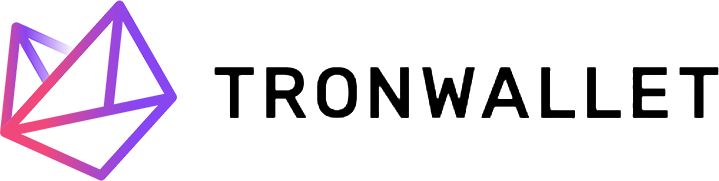The MegaCryptoPolis 3D decentralized city game guide.
DOCUMENTATIONHow to play?
Follow these steps to start the MegaCryptoPolis decentralized city builder game:
A digital crypto wallet is required to authorise in the game, securely store game assets and sign transactions on the blockchain. We recommend these wallet applications to play on desktop and mobile devices.
You can set up a signle blockchain wallet on multiply apps using the same seed phrase or private key to access your game account on several devices.
IMPORTANT! Please consider taking care of private keys and seed phrase generated during wallet creation. Keep them in secure place and never disclose your private key or phrase. Anyone with this data can take all your crypto and game assets forever.
There is no way the MegaCryptoPolis team will be able to help you to restore game assets in case you loose access to your digital wallet. MegaCryptoPolis don’t have access to your private keys or seed phrases and does not store this data on server. We will never ask you to provide us with your private keys or phrase used to access your wallet.
MegaCryptoPolis runs on several blockchains. Some game assets are interoperable and can be transferred between the blockchains (“Micoreconomy” assets, like Citizens, Pets, Cars, Appliances, Materials, etc.) usign in-game Airport feature. Some game assets (“Macroeconomy” assets, like Districts and Land Plots) are native to their origianal blockchains and can not be transferred. Ream more about multichain support for the MegaCryptoPolis.
Every blockchain has its own cryptocurrency that is required to sign transactions and acquire game assets. There are two major ways to get the cryptocurrency on you wallet and plenty of services to help you with.
Purchase cryptocurrency with your credit card:
You can get required crypto on the popular exchanges.
- Binance
- ShapeShift
Navigate to http://play.mcp3d.com in your browser or mobile dApp wallet to start the game. You will be asked to unlock your digital wallet and grant access for MegaCryptoPolis - the game interface will guide you through this process.
When first opening the game with your wallet a registration window asking for the E-mail will appear.
IMPORTANT! E-mail required for registration is asked only for identification purposes (used to deliver notifications on important occasions). E-mail does not grant access to your assets or in-game account. The only way to authorise in the game, manage your assets and perform actions is by using your digital wallet.
For the every new blockchain you will be recognised as the new user first and will be asked to enter the e-mail address once again. However, you will be then able to unite all the accounts in your Profile then.
OPEN THE GAME
Next time you visit the MegaCryptoPolis website just hit the Play button in the top right corver to start the game.
 Ethereum
Ethereum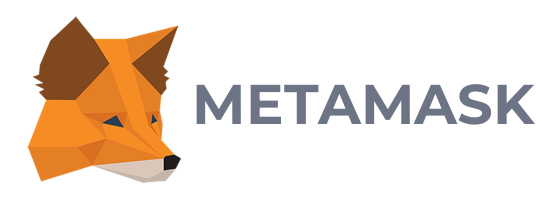



 Tron
Tron